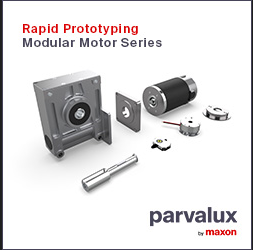In this guide, we'll explore the ins and outs of industrial small form factor PCs and what you need to know before choosing one.
 How to Choose the Best Industrial Small Form Factor PC
How to Choose the Best Industrial Small Form Factor PC

Claireice Mathai | Onlogic
A small form factor PC is specially designed to fit in space-constrained areas which may not accommodate a standard desktop PC. As technology advances, engineers have been able to push the boundaries of small computers to meet the spatial constraints of deployment environments. This is especially true as edge computing and the IIoT grows in popularity and computers are pushed further to the edge of the network.
In this guide, we’ll explore the ins and outs of industrial small form factor PCs and what you need to know before choosing one.
What is a small form factor PC?
A small form factor PC, also sometimes referred to as an “SFFPC”, is a compact computer that is designed for environments where the average PC may be too big. While there is no set standard on what qualifies as “small form factor”, the term typically encompasses computers that are smaller than the average desktop computer, or computers that feature motherboards smaller than the standard ATX.
To read more about motherboard sizes, you can check out our blog on mini-ITX.
How can a small form factor PC be used in industrial environments?
Small form factor computers are designed for areas with space limitations, expanding the possibilities in where computers can be placed. Small form factor computers now enable local data processing in even the most space-constrained areas. This makes them ideal for industrial environments where space may be limited. You can read more about how Triotech used a small form factor PC from OnLogic for their solution in our customer story.
Many small form factor PCs are fanless, which makes them ideal for use in industrial environments.
Fanless PCs for industrial environments
Fanless PCs are typically well-suited for industrial environments for the following reasons:
- Fanless PCs are often smaller in size due to the removal of the fan, which takes up room in a PC
- They offer better protection from airborne particulates such as dirt, dust, and metal/wood shavings
- A fanless computer typically features a solid-state design with no moving parts
You can read more about the benefits of fanless industrial PCs here.
How to choose the best small form factor PC for industrial applications
There are a few key considerations to know first before choosing a small form factor or low-profile industrial PC:
Size requirements
Size requirements is one of the most important considerations to keep in mind when choosing a system. To ensure that the system will fit into your space, you’ll need to know the dimensions of the system and where you plan to use it. All OnLogic computers include a dimensional drawing of the system on the corresponding product page, such as for the Helix 511.
Environment
Think of where the PC will be used. Is the environment prone to airborne ingress such as dirt and dust? Will the system be subject to vibration? If so, you’ll likely need a fanless PC.
While most small form factor PCs are fanless, some are actively cooled, so you’ll need to keep this in mind when choosing one for your environment.
Mounting options
A small form factor industrial PC typically features a variety of mounting options, all of which are suitable for different applications:
Wall mounting: One of the most common ways to mount a PC is wall mounting. Not only does this offer flexibility in where you install your system, but it also helps to free up even more space on workspaces.
VESA mounting: The VESA (Video Electronics Standards Association) Standard for mounting relies on four holes in the back of the mounting bracket to attach a system to a desk, wall, or computer cart, for example. Often used to mount T.V.s and computer monitors, the specification indicates the space between the four holes and the type of screws used to secure the system.
DIN rail: Common in industrial settings, DIN rail mounting is used to hang hardware off of a metal rail. Part of what makes DIN rail mounting such a popular option for industrial hardware is because it allows for multiple devices to be put directly next to each other (such as PLCs and power supplies, for example).
Processing power
How much processing power do you need for your application? Not all processors are created equal, and finding the right one for your workload is important in ensuring that the system can handle the application. If your computer’s processor is inadequate for the workload, the workflow may slow down. If you are doing data processing at the edge, you may want to consider the 12th generation Intel® Core™ processor family, previously codenamed “Alder Lake”.
With a small form factor PC, you don’t need to sacrifice processing power for size.
For a deeper dive into factors you’ll need to consider before selecting the right small form factor PC for your application, check out our Ultimate Hardware Guide and Checklist.

Helix small form factor computers from OnLogic
Featuring Intel 12th generation hybrid-core processing, the Helix 401 fanless small form factor PC from OnLogic provides scalable, high-performance processing and DIO connectivity options, all in a smaller footprint. With a variety of mounting options including VESA, DIN rail, and wall mounting, the Helix 401 is designed to fit in even the most space-constrained areas. Helix 401 is part of our Helix Line of industrial small form factor computers that are designed to put advanced computing power wherever you need it.
Have questions about the Helix Line, or any of our other small form factor computers? Contact us for more information today.
The content & opinions in this article are the author’s and do not necessarily represent the views of ManufacturingTomorrow

OnLogic
OnLogic is a global industrial computer manufacturer who designs highly-configurable, solution-focused computers engineered for reliability at the IoT edge. Their systems operate in the world's harshest environments, empowering customers to solve their most complex computing challenges, no matter their industry. OnLogic has helped more than 70,000 customers worldwide advance their ideas with computers that are designed to last, built to order and delivered in days.
Other Articles
Automate 2025 Q&A with Onlogic
Edge Computing and AI in Manufacturing
Acquiring Accurate Measurements in Manufacturing with Mate Gauge
More about OnLogic
Featured Product